6 Ways to Grow Your LinkedIn Connections
Are you looking to grow your LinkedIn network?
Do you want to improve your chances of connecting with people via LinkedIn?
In this article, you’ll find six tips for successful networking that will help you avoid common mistakes that can damage your professional reputation on LinkedIn.
What’s Different About LinkedIn?
Unlike social media platforms such as Facebook and Twitter that accommodate both personal and business uses, LinkedIn is a social network built strictly for business.
From the appearance of your profile to how you manage relationships, the people on LinkedIn expect professional behavior from you at all times.
As you build your network, it’s important to know what’s appropriate and what’s considered bad LinkedIn etiquette.
Here are six tips:
#1: Show People Your Business Side
You only get one chance to make a first impression, so make it count. If you use an unprofessional image for your profile photo, you may never get a chance to recover your reputation.
Your LinkedIn profile image should show you in your best professional light. Use a head shot with a clean background, a smile and a clear view of your eyes. Think of how you would present yourself at an event thronging with prospects and use an image that does the same, online.

Always use an appropriate profile image.
#2: Skip the Keyword-Stuffing
The first thing many people do when they receive your connection request is look at your profile. And if your profile is stuffed with repetitive or irrelevant keywords, there’s a pretty good chance that they won’t connect with you.

Too many keywords make your profile look suspect.
Yes, you must optimize your LinkedIn profile with relevant keywords so you’re found in search results, but there is a big difference between keyword-optimizing and keyword-stuffing.
Instead of using a large number of vaguely relevant words to show up in hundreds of search results, choose three or four top keywords you want to be associated with to make sure you show up in search results when people are looking for exactly what you offer.

Be smart and selective with the keywords you use in your profile.
#3: Personalize Each LinkedIn Connection Request You Send
The default connection request message can send the wrong signal to the person you want to form a relationship with. The generic message can imply either that you don’t have the time to send a personal request or that they aren’t important enough to warrant a personalized request.

The default connection message can end a relationship before it starts.
Personalize each connection request with a reminder of how the person knows you or explain why they should connect with you, and you’ll find they’re far more likely to accept. The latter is especially important when you’re trying to connect with prospects you’ve never met.

A personalized connection message shows that you value the person you want to connect with.
As a side note, if you send one too many invites that induce people to click on Report Spam or I Don’t Know This Person, you will end up in LinkedIn Jail. This will mean you’re required to enter an email address for prospects in any future LinkedIn invites you send, which greatly reduces your ability to expand your network.
#4: Ask for Endorsements From People Who Know Your Work
A LinkedIn endorsement is a great way to show someone that you notice and value their skills and knowledge about the service they provide.

This is not the best approach in getting skills endorsements. Endorsements should be given freely.
Endorsements should be given freely and without an agenda, and should never be followed up with a message saying, “I just endorsed your skills, can you endorse mine now?”
Endorse the skills of the people you’re connected with to show others that you appreciate and admire their work, not to build your own endorsements.

Show your appreciation of another's skills with a LinkedIn endorsement.
If a connection does reciprocate, take the opportunity to grow your relationship with a personal thank-you message.
#5: Treat Recommendations Like References
Unlike endorsements for skills, recommendations are a personal reference and reflect on both parties. If you accept a recommendation from someone with a poor reputation, it shows on your profile and links back to theirs. Their reputation can reflect poorly on you.

Only request recommendations from people who can vouch for your work.
Never ask for or accept a recommendation from someone you don’t know, or give a recommendation to someone whose work you can’t personally vouch for.
#6: Protect Your Connections’ Contact Information
Nobody feels special when they get a message that was sent to a bunch of other people. Worse, your connections may be offended when you share their email addresses with recipients they aren’t connected to.
If you send messages to more than one person at a time, be sure to unselect the option that says, “Allow recipients to see each other’s names and email addresses.”

Always uncheck the "Allow recipients to see each other's names and email addresses" option.
If you forget to uncheck the box, rectify the situation quickly and honestly. Send a message to those same recipients (with the box unchecked) and explain that you made a mistake and that you won’t let it happen again.

An honest apology will show that you take responsibility for the mistake.
Over to You
If you’re ever in doubt as to what you should do on LinkedIn, think of it as a networking event. Think about how you would present yourself, what you would do or how you would act when interacting with a person at a live event.
If you wouldn’t do it in person, don’t do it on LinkedIn!
What do you think? What mistakes have you made or seen on LinkedIn? What suggestions can you offer on how to use LinkedIn professionally? Leave your questions and comments in the box below.
Melonie Dodaro is recognized as Canada’s #1 LinkedIn expert and is the founder of Top Dog Social Media, a company that helps businesses leverage the power of social media.
by: socialmediaexaminer
- Testemunhos
-
“ADSO= Inovação e Competência. Mais que um fornecedor de serviços são parceiros estratégicos.” Filipe Silva – FAFstone
-
“Pela seriedade, profissionalismo e empenho! Sabe "vestir" a nossa camisola!” António Ressurreição